Using Infographics to Gain Backlinks

Infographics are great for getting attention and earning backlinks. Why? They mix cool pictures with useful facts. People like how infographics make hard ideas simple and easy to get. Plus, they’re fun to share!
Did you know blogs with infographics get 178% more backlinks? That’s not all—infographics increase social media engagement by 650%. They also help people remember information 300% better than plain text. If you want to shine online and boost your SEO, infographics should be part of your plan.
Key Takeaways
Infographics can help you get 178% more backlinks. They also increase social media activity by 650%. Use them to grow online.
Pick topics your audience cares about. Focus on popular ideas or solving problems to make your infographics easy to share.
Good design is important! Make infographics that look great and are simple to read. Use neat layouts, matching colors, and nice pictures.
Share your infographics on social media and special blogs. Reaching out to people directly can get you more shares and backlinks.
Watch how your infographics perform. Use tools to check traffic and activity. Change your plan if needed based on the results.
Why Infographics Work Well for Backlinks
How Visual Content Attracts Links
Pictures grab attention faster than plain words. Infographics are special because they mix cool visuals with helpful facts. This combo makes them great for earning backlinks. Why? People enjoy sharing things that look good and are useful.
Here’s why infographics are so effective:
Better Engagement: Your brain understands pictures 60,000 times faster than words. Infographics share info quickly and keep people interested.
More Shareable: Their design makes them easy to share on social media. This increases visibility and chances for backlinks.
SEO Boost: When shared widely, infographics create backlinks that improve your site’s SEO and rankings.
Backlinks are key for SEO. Infographics earn them easily because they’re fun to share and full of value.
Infographics also make hard topics simple. They turn boring data into something fun and easy to follow. This is why blogs, websites, and even news outlets love linking to them.
Why Shareability Helps Backlinks Grow
Sharing infographics helps you get more backlinks. When people share your infographic, more people see it. This increases the chance of other sites linking to it. The more eye-catching or relatable your infographic is, the more likely it will spread.
Here are examples of how sharing helps backlinks:
The infographic "Daily Routines of Famous Creative People" was shared a lot because it was fun and easy to relate to. This brought many backlinks.
An infographic about "The Impact of Telecommuting" got shared widely and boosted the site’s SEO. This shows how sharing leads to more backlinks.
Backlinks from trusted sites improve your rankings and bring better traffic to your site.
Infographics are better than other content for getting links. Blogs with infographics get 178% more links than those without. They also earn 25.8% more links than videos or guides. This proves that shareable infographics are great for backlinks.
To get more backlinks, make infographics people want to share. The more they’re shared, the more backlinks you’ll gain, helping your SEO and online presence grow.
Creating Infographics That Build Backlinks
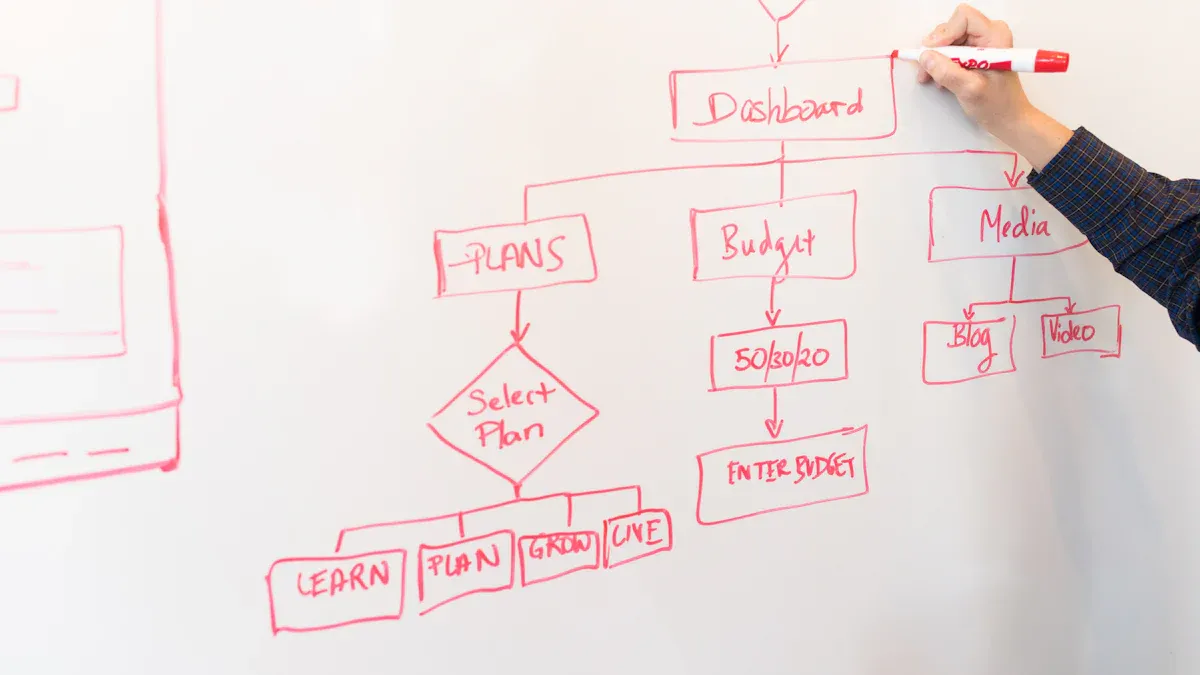
Picking the Right Topics
To make infographics that get backlinks, start with a good topic. Why? A good topic grabs attention and makes people share it. When your topic connects with your audience, other websites are more likely to link to it.
Here’s how to pick a great topic:
Know your audience: Think about who will see your infographic. Are they students, business owners, or tech fans? Knowing this helps you match their interests.
Find trending ideas: Use tools like Google Trends to see what’s popular. Hot topics are shared more often and get more links.
Solve problems: People like content that answers questions or fixes issues. For example, an infographic on "How Infographics Help SEO" could get links from marketing blogs.
Keep it simple: Don’t pick hard topics. Break big ideas into easy visuals.
Choosing the right topic is the first step to making an infographic that gets backlinks and keeps people interested.
Making Eye-Catching Infographics
Why does design matter? A good design grabs attention and keeps people looking. If your infographic is messy, people won’t share it, and you’ll lose backlinks.
Follow these design tips:
Stick to one idea: Don’t add too much info. Focus on one topic to keep it clear.
Organize your info: Arrange content in layers like "must see" and "can see." This helps people follow along easily.
Use matching colors and fonts: Pick colors and fonts that fit your brand. A neat design builds trust.
Make it look great: Add nice graphics, charts, and icons. A pretty design gets shared more and earns backlinks.
Your goal is to make an infographic that’s both useful and nice to look at. If people enjoy it, they’ll share it and link back to your site.
Adding Branding and Trusted Sources
Branding and trust are key for getting backlinks. Why? They make your infographic reliable and memorable. When people see your logo, they think of your business. Trusted sources make your infographic more believable, so it gets shared more.
Here’s how to do it:
Add your logo: Put your logo where it’s easy to see but not distracting. This gives your brand credit when it’s shared.
Use your brand colors: Match the colors to your brand for a consistent look.
Show trusted sources: Use facts from reliable places. For example, if your infographic is about "Remote Work Benefits," use data from Gallup or Pew Research.
Add a call-to-action (CTA): Ask people to visit your site or share the infographic. A simple CTA like "Share this infographic!" can help a lot.
By adding branding and trusted sources, your infographic looks professional and trustworthy. This makes people more likely to share it and link to it.
Promoting Infographics for Maximum Backlinks
Reaching Out to Specific Websites and Blogs
Sharing your infographic with niche blogs works really well. Why? These blogs already have readers who like your topic. By showing them your infographic, you can reach their audience and get backlinks.
Here’s how to do it:
Write personal emails. Show you know their blog. This builds trust and gets replies.
Share the benefits. Explain how your infographic helps their readers. For example, if it explains a tricky idea, mention that.
Be friendly, not pushy. Start with a nice introduction instead of a hard sell.
Mike, a marketer, tried this with gardening blogs. He emailed 40 blogs and got 40% to reply by being personal and helpful. This method can grow your backlinks and improve your campaign.
Posting Infographics on Social Media
Social media is great for sharing infographics. Sites like Facebook, Instagram, and LinkedIn are perfect for visual content. Sharing your infographic here makes more people see it and link back to it.
Why does this work?
Infographics look good and are easy to share. People enjoy sharing useful and attractive content.
Sharing spreads your brand. The more people see it, the more backlinks you can get.
Influencers can help. If they share your infographic, it reaches even more people.
Add share buttons and embed codes to your infographic. This makes it easier for others to share, helping you get backlinks and grow your reach.
Adding Infographics to Special Directories
Infographic directories are great places to share your work. These sites focus on visual content and help you reach more people. Submitting your infographic here can boost your SEO and show your brand is trustworthy.
Why use directories?
They improve your backlinks. Good directories can make your site stronger.
They bring visitors. Many directories have lots of traffic, sending more people to your site.
They help with social sharing. Directories often let users share your infographic easily.
Popular directories include Visual.ly and Infographic Journal. By using these platforms, you can promote your infographic, gain backlinks, and support your marketing goals.
Measuring and Improving Infographic Link Building
Checking Backlinks and Engagement
To see if your infographic works, track its results. Why? Tracking shows what helps and what doesn’t. It lets you focus on ways to get more backlinks and improve SEO.
Here’s how to measure success:
Use tools to check how your infographic performs. Google Analytics shows how much traffic it brings to your site. Tools like Ahrefs, Moz, or SEMrush help you see the number and quality of backlinks. Social media metrics, like shares and comments, show how well it does on platforms like Facebook or LinkedIn.
Here’s a simple guide to tools and their uses:
Tool/Metric | What It Does |
|---|---|
Google Analytics | Tracks traffic from your infographic. |
Search Engine Rankings | Checks your site’s rank for keywords related to the infographic. |
Ahrefs, Moz, SEMrush | Shows the number and quality of backlinks your infographic earns. |
Social Media Metrics | Tracks likes, shares, and comments about your infographic on social media. |
Conversion Rate | Measures how well your infographic page gets users to take action. |
Watching these metrics helps you know if your infographic is helping your site grow or if it needs changes.
Improving Based on Results
After tracking your infographic’s results, adjust your strategy. Why? Fixing what doesn’t work helps you get better results. If something fails, you can change it and try again.
Start by checking key stats. Look at where your traffic comes from—search engines, social media, or other sites. Check conversion numbers like sign-ups or downloads to see if your infographic inspires action. Backlink tools show the quality and relevance of links you’re getting.
Here’s a list of metrics to guide your changes:
Metric Type | What to Check |
|---|---|
Traffic Sources | Search engines, social media, direct visits, or referrals. |
Sign-ups, downloads, purchases, revenue, or average order value. | |
Backlink Analysis | Number and quality of backlinks, domain authority, or anchor text. |
Social Media Reach | How many people see, like, or share your infographic. |
Data Analysis | Trends, comparisons, and overall performance. |
Feedback Gathering | Surveys, comments, reviews, or user tests. |
Content Updates | A/B testing, design changes, or better visuals. |
Promotion Strategies | Sharing across channels, working with influencers, or improving SEO. |
Use this data to spot trends and make changes. For example, if your infographic isn’t shared enough, improve its design or topic. If backlinks are low, reach out to more blogs or websites. Adjusting your strategy based on results keeps your infographic effective.
Infographics are amazing for getting backlinks. They mix cool pictures with helpful facts, making them fun to share. To do well, make high-quality infographics that your audience will like. Share them on social media and blogs to reach more people. Always check how they’re doing and change your plan if needed. With the right steps, your infographic can help improve your SEO and grow your online presence.
FAQ
Why are infographics better than plain text for backlinks?
Infographics mix pictures and facts, making them simple to understand. People enjoy sharing content that looks nice, which helps you get backlinks. They’re also more interesting than plain text, helping your content stand out.
Why should you focus on niche blogs for infographic outreach?
Niche blogs have readers who care about your topic. Sharing your infographic with them connects you to people who already like your content. This makes it easier to get backlinks and build trust in that area.
Why do social media platforms work well for promoting infographics?
Social media loves visual content. Infographics catch attention fast and are easy to share. When people share your infographic, more people see it. This helps you get backlinks and brings traffic to your site.
Why is branding important in infographics?
Branding makes your infographic easy to remember and trust. Adding your logo and using your brand colors links the content to you. This builds trust and encourages others to share and link back to your site.
Why should you track infographic performance?
Tracking shows what works and what doesn’t. Tools like Google Analytics and Ahrefs show how many backlinks and shares your infographic gets. This helps you improve your strategy and make better infographics later.
