What Are Toxic Backlinks and Why Should You Remove Them
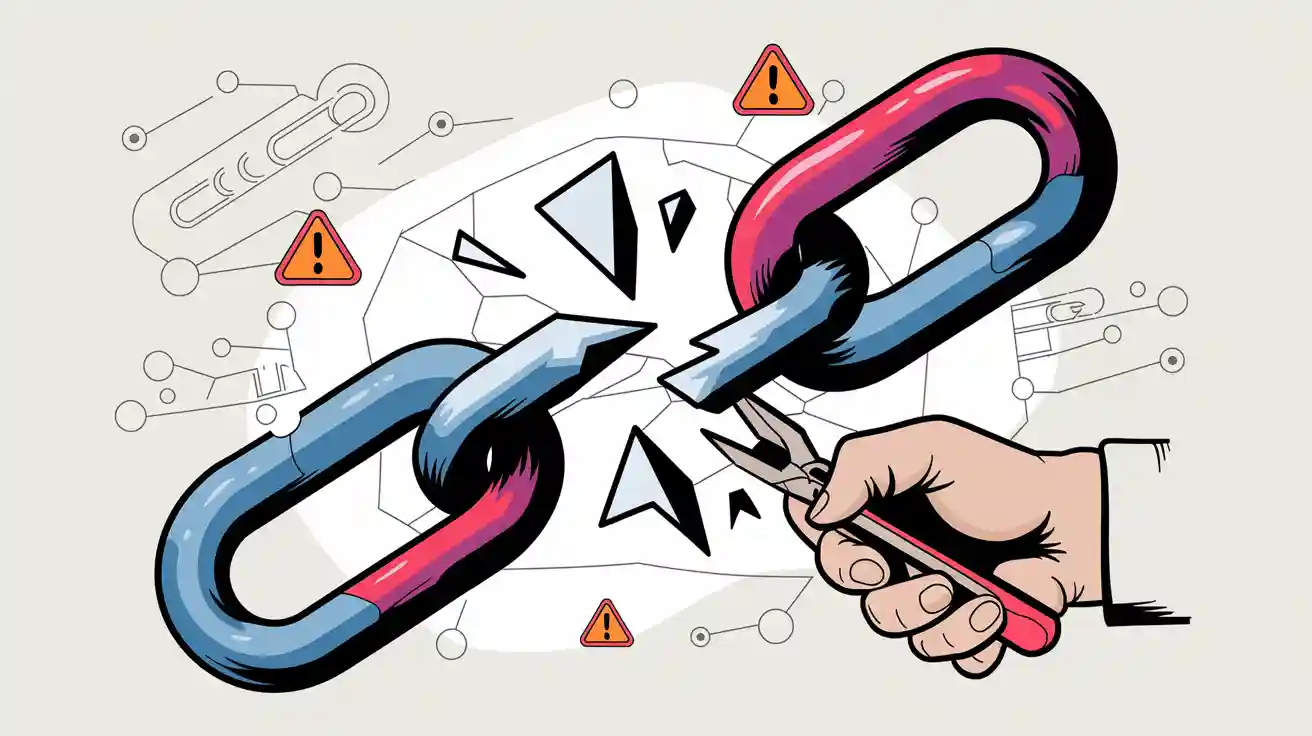
Toxic backlinks are links from bad or unrelated websites. They hurt your website’s trust and lower its search rankings. These bad links often come from spammy sites or unrelated topics. This tells search engines your site might not be good quality.
Getting rid of bad backlinks protects your site from penalties. It also helps your content reach the right people. Keeping clean backlinks makes your site more trusted and improves its search results.
Key Takeaways
Bad backlinks are from poor-quality or unrelated websites. They hurt your site's trust and lower its search rank.
Check your backlinks often with tools like Ahrefs or Semrush. These tools help you spot and remove bad links.
Getting rid of bad backlinks keeps your site safe from penalties. It also helps your site rank better in search results.
If website owners don’t remove bad links, use Google’s Disavow Tool. This tool helps ignore harmful links.
Clean backlinks improve your site’s reputation. They also help you reach the right audience easily.
What Are Toxic Backlinks?
Toxic backlinks are harmful links from other websites. They can lower your website’s ranking on search engines. These links often come from spammy or low-quality sites. They also break the rules set by search engines. Finding and fixing these links is important. It helps protect your website’s reputation and SEO.
Traits of Bad Backlinks
Bad backlinks have certain features that make them harmful. Here are some examples:
They come from websites with bad reputations or low authority.
They are from sites unrelated to your website’s topic.
They use anchor text that looks fake or overused.
They are made using tricks like link schemes or bots.
Search engines like Google can spot and punish bad backlinks. For instance, Google Penguin started in 2012 to fight fake link-building. Over time, updates like Penguin 4.0 improved spam link detection in real-time.
Update Name | Year Started | Purpose |
|---|---|---|
PageRank | 1998 | Checked link quality and quantity. |
Google Penguin | 2012 | Targeted fake link-building tricks. |
Penguin 2.0 | 2013 | Better at finding spammy links. |
Penguin 3.0 | 2014 | Updated with fewer site penalties. |
Penguin 4.0 | 2016 | Real-time spam link detection. |
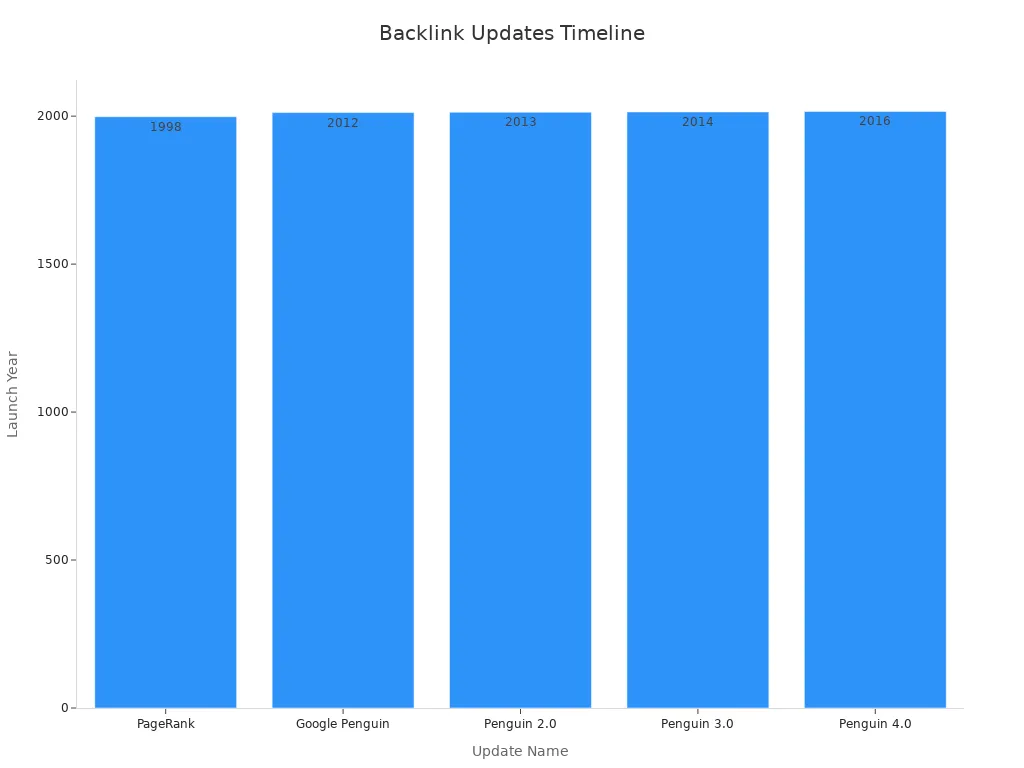
Where Bad Backlinks Come From
Bad backlinks often come from certain bad practices. Some common sources are:
Source of Bad Backlinks | What It Means |
|---|---|
Websites linking to each other just for SEO. | |
Article Marketing | Using poor-quality articles to create links. |
Automated Link Tools | Programs that make spammy links automatically. |
These methods create links that search engines see as fake. For example, automated tools often link to spammy or unrelated sites. This can hurt your website’s ranking. Regularly checking your backlinks helps you find and remove bad ones. This keeps your website’s links clean and trustworthy.
Why Should You Remove Toxic Backlinks?
How They Hurt SEO
Bad backlinks can damage your website's SEO. They tell search engines your site might not be reliable. This can cause your rankings to drop a lot. When rankings drop, fewer people find your site.
Bad backlinks can push your site to the last search pages.
After Penguin 4.0, search engines got better at spotting bad links.
One site with 8,024 bad links lost many rankings.
When your site is hard to find, you lose visitors and trust. Removing bad backlinks helps fix your site's reputation. It also boosts your chances of ranking higher.
Search Engine Penalties
Search engines like Google check backlinks to ensure rules are followed. If they find bad links, your site could get punished. This punishment can lower rankings or remove your site from searches.
Penalty Type | What Happens |
|---|---|
Google’s system lowers rankings for breaking spam rules. | |
Manual Penalty | Google reviewers punish sites with bad links, lowering their rankings. |
Algorithm penalties happen automatically without notice. Manual penalties are done by real people at Google. Both hurt your site's success. Removing bad backlinks keeps your site safe and trusted.
How to Spot Toxic Backlinks
Finding toxic backlinks is important to keep your website healthy. Using helpful tools and checking key details can show harmful links. These bad links might hurt your site's SEO and rankings.
Tools to Find Bad Backlinks
Some tools can help you find harmful backlinks easily. They check your links and show risks. Here are some popular tools:
Ahrefs
Ahrefs has a big list of live backlinks. It shows how each link works and helps find bad ones. You can also see new and lost links, check anchor text, and compare domain ratings.Semrush
Semrush is great for checking backlinks. It finds bad links by looking at spam scores, link types, and domain matches. It also marks toxic links so you can fix them.WebCEO
WebCEO has a tool to spot harmful links. It watches your backlinks and keeps your site safe from penalties.
These tools help you find bad links and track your SEO progress. You can also study competitors' links to improve your strategies and boost your site's trust.
Tip: Check your backlinks often with these tools. This helps you avoid problems and keep your links clean.
Important Details to Check for Bad Links
Certain details can show if a backlink is harmful. These details help you see how healthy your links are and what needs fixing.
Metric | What It Shows |
|---|---|
Spam Scores | Shows if a link might be spammy and risky. |
Domain Authority (DA) | Rates how strong a domain is based on its links. |
Link Diversity | Checks if your links come from many different sources. |
Relevance of Domains | Looks at how closely linked domains match your website's topic. |
Tools like Ahrefs and Semrush give extra data to help you. For example, they show dofollow vs nofollow links, where links come from, and the types of linking sites (like government or education). This info helps you find and fix bad links to protect your SEO.
Note: A good backlink profile has diverse and related links. Focus on getting links from trusted and topic-related sites.
By using tools and checking key details, you can find and fix toxic backlinks. This keeps your website safe, penalty-free, and ranking well in searches.
Step-by-Step Process for Removing Bad Backlinks
How to Ask for Bad Backlink Removal
To remove bad backlinks, contact the website owners hosting them. This can take time but helps protect your website's SEO and reputation. Follow these simple steps:
Find the Problem Links
Use tools like Ahrefs or SEMrush to list backlinks. Focus on links from spammy sites, unrelated topics, or penalized domains.Sort the Links
Divide the links into two groups: ones to keep and ones to remove. Check spam scores, domain authority, and topic relevance.Get Contact Details
Look for the website owner's contact info. Check their "Contact Us" page or use a WHOIS lookup tool.Write a Kind Request
Send a polite email explaining why the link is bad for your site. Include the exact URL and ask for its removal. Example:Subject: Link Removal Request Hi [Website Owner's Name], I hope you're doing well. I noticed that [specific URL] links to my site, [your website URL]. This link is harming my site's SEO. Could you please remove it? Thank you for your help. Best regards, [Your Name]Follow Up if Needed
If no reply comes in a week, send another email. Being persistent can improve your chances.
Tip: This method works most of the time, but studies show only 80% of small businesses succeed in removing bad links this way. Be ready to try other methods if needed.
Using Google’s Disavow Tool for Bad Links
If website owners don’t respond, use Google’s Disavow Tool. This tool tells Google to ignore certain backlinks. Here’s how to use it:
Make a Disavow File
Create a text file listing the bad URLs or domains. Write one per line. Example:# Sample disavow file http://badsite.com/link1 http://badsite.com/link2 domain:badsite.comOpen the Disavow Tool
Visit the Google Disavow Tool. Choose your site and verify ownership in Google Search Console.Upload the File
Click "Disavow Links" and upload your file. Google will ignore these links during its next crawl.Track Your Results
Check your site’s performance in Google Search Console. Studies show using the disavow tool can boost organic traffic by 12% in six months.
Note: Be careful with the disavow tool. Only include harmful links. Removing good links by mistake can hurt your SEO.
By combining email requests and the Google Disavow Tool, you can clean up your backlinks. This keeps your site safe from penalties and improves SEO.
Getting rid of harmful backlinks is key to keeping your website’s SEO safe and trusted. Clean backlinks help your site rank higher and reach the right people. Check your backlinks often to find and fix problems early. This protects your site and builds a strong base for future success. Act now to keep your website strong and competitive in search rankings.
Tip: Use reliable tools to check backlinks regularly and avoid issues.
FAQ
What are the signs of a toxic backlink?
Toxic backlinks come from bad, unrelated, or weak websites. They might use too much keyword text or link to random topics. Tools like Ahrefs or Semrush can find these bad links. They check spam levels, website strength, and link relevance.
Tip: Check your backlinks often to spot harmful ones early.
What happens if you don’t remove toxic backlinks?
Leaving toxic backlinks can hurt your website’s SEO. Search engines might drop your rankings or give penalties. This lowers your site’s traffic and visibility. Over time, it can harm your reputation and make your content harder to find.
What tools can help you manage backlinks?
Some tools make managing backlinks easier:
Ahrefs: Finds live links and checks for spam.
Semrush: Spots bad links and gives solutions.
Google Search Console: Tracks your site’s link data.
These tools help you keep your backlinks clean and healthy.
What is the Google Disavow Tool?
The Google Disavow Tool helps you ignore bad backlinks. You upload a file listing harmful links, and Google stops counting them. This tool is useful when website owners don’t remove bad links.
Note: Be careful not to disavow good links by mistake.
What is the best way to prevent toxic backlinks?
Build strong, useful backlinks from trusted sites. Avoid link tricks, spammy tools, or fake methods. Use tools like Ahrefs or Semrush to check your links often. Watching your links helps keep your SEO safe and strong.
Emoji Reminder: 🛡️ Stay safe—keep your backlinks clean and trusted!
